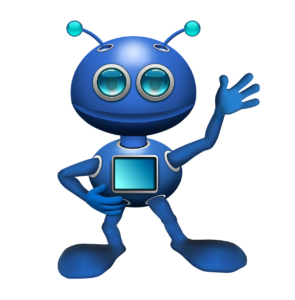About
AutoExecute Developper
Welcome to the official page of AutoExecute, a powerful plugin developed by Nizar Lfadili. AutoExecute simplifies the automatic execution of commands without the need for human intervention. This plugin is designed to streamline automated tasks and enhance process efficiency.
Key Features
Effortless Automation: AutoExecute allows you to automate command execution without constant supervision. Save time by letting the plugin handle repetitive tasks for you.
Maximum Flexibility: Configurable to meet your specific needs, AutoExecute offers great flexibility. Set triggers, schedule executions, and customize the plugin’s behavior according to your requirements.
Enhanced Security: With a focus on security, AutoExecute incorporates robust features to ensure safe executions. Protect your systems while automating your processes.
Author
AutoExecute has been passionately developed by Nizar Lfadili, an expert in automation and plugin development. Nizar is committed to providing effective and reliable solutions to simplify workflows.
Getting Started
Installation: Download and install the AutoExecute plugin following the instructions provided in the documentation.
Configuration: Customize AutoExecute settings based on your specific needs. Refer to the documentation for detailed guides.
Automatic Execution: Once configured, AutoExecute will automatically manage the execution of defined commands, providing hassle-free automation.
Support and Community
Join the AutoExecute community to share experiences, ask questions, and stay informed about the latest updates. Visit our website for access to comprehensive documentation and support.